What I’m going to show you today is purely for internet marketing newbies who are still totally new to use Blogger Widgets. Normally, we call the the blog gadgets as widgets. As for this blog, I shall call these widgets as 'Gadgets' for the IM newbies easier to understand.
I understand many are very familiar on how to use the ‘Gadgets’ in Blogger, however, there do have people who are still unfamiliar with it and they are keen to learn the knowledge of internet marketing from the very basics. What Success Novice Blogspot does is to help this group of people. For today, if you want to learn something more out from the basics, you may visit Success Novice main site and Topicsfollow Blog Post where I have put up a few new updates.
Let’s get into the real basic in practical on how to set a website link on your Blogger sidebar with Blogger Gadgets. What this function does is to direct the visitors from your blog site to a website you want to promote. This can be your own website or an affiliate website. Let’s get into the basic process step-by-step:
1. Click onto the link “Design” after you have logged into your Blogger central.
2. Click onto the link “Add a Gadget” on your sidebar.
3. A new window will pop-out. Scroll down the pop-up page and click on the ‘Add’ icon of the ‘Link List’.
4. Fill in the applicable fields at your preference and mostly importantly, remember to ‘SAVE’ your settings. You may also able to re-arrange your website order within the same Gadget box. Take a few minutes to explore the function.
5. Drag the box to position your Gadget. Click ‘View’ to see your configuration. When you are pleased with your configuration, SAVE your settings.
It’s easy, isn’t it? Take a bit of time to explore other ‘Gadgets’ till you are familiar with them. You do not need to use all of them. Use those that you think they are useful to you. Have fun with these 'Gadgets' in Blogger and you can actually do many wonderful things with them in your blog site.



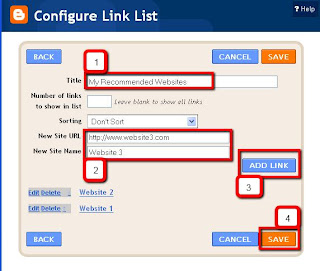

No comments:
Post a Comment